In the world of programming, a great monitor isn’t just a luxury—it’s a necessity. Imagine squinting at tiny lines of code like a detective trying to solve a mystery with a magnifying glass. Not ideal, right? The right monitor can transform that chaotic screen of numbers and letters into a well-organized masterpiece, boosting productivity and keeping those pesky eye strains at bay.
Best Monitor For Programming
Selecting an effective monitor enhances the programming experience significantly. Clarity in visuals directly influences the efficiency of coding tasks. High-resolution displays improve text readability, reducing strain during extended use. Programmers benefit from larger screen sizes that accommodate multiple windows or applications side by side.
Brightness and color accuracy matter in monitor performance. Monitors with IPS panels offer superior color consistency and viewing angles. Contrast ratios affect visibility in various lighting conditions, ensuring code remains easy to read. Features like flicker-free technology and blue light filters contribute to eye comfort.
Connectivity options impact flexibility. Multiple ports like HDMI, DisplayPort, and USB-C facilitate connection to various devices. Integrated hubs can simplify workspace organization by reducing cable clutter.
Adjustable stands and VESA mounting compatibility enhance ergonomics. Programmers can customize height and angle, fostering better posture during long coding sessions.
Refresh rates, while typically less critical for programming, still play a role in smooth display transitions. Monitors with 60 Hz or higher refresh rates provide fluid interactions, especially when animating user interfaces during testing.
Choosing the right monitor involves evaluating personal preferences and work habits. Each programmer has unique requirements; therefore, exploring options suited to specific coding environments yields the best results. High-quality monitors serve as essential tools, ultimately leading to a more productive coding experience.
Key Features to Consider
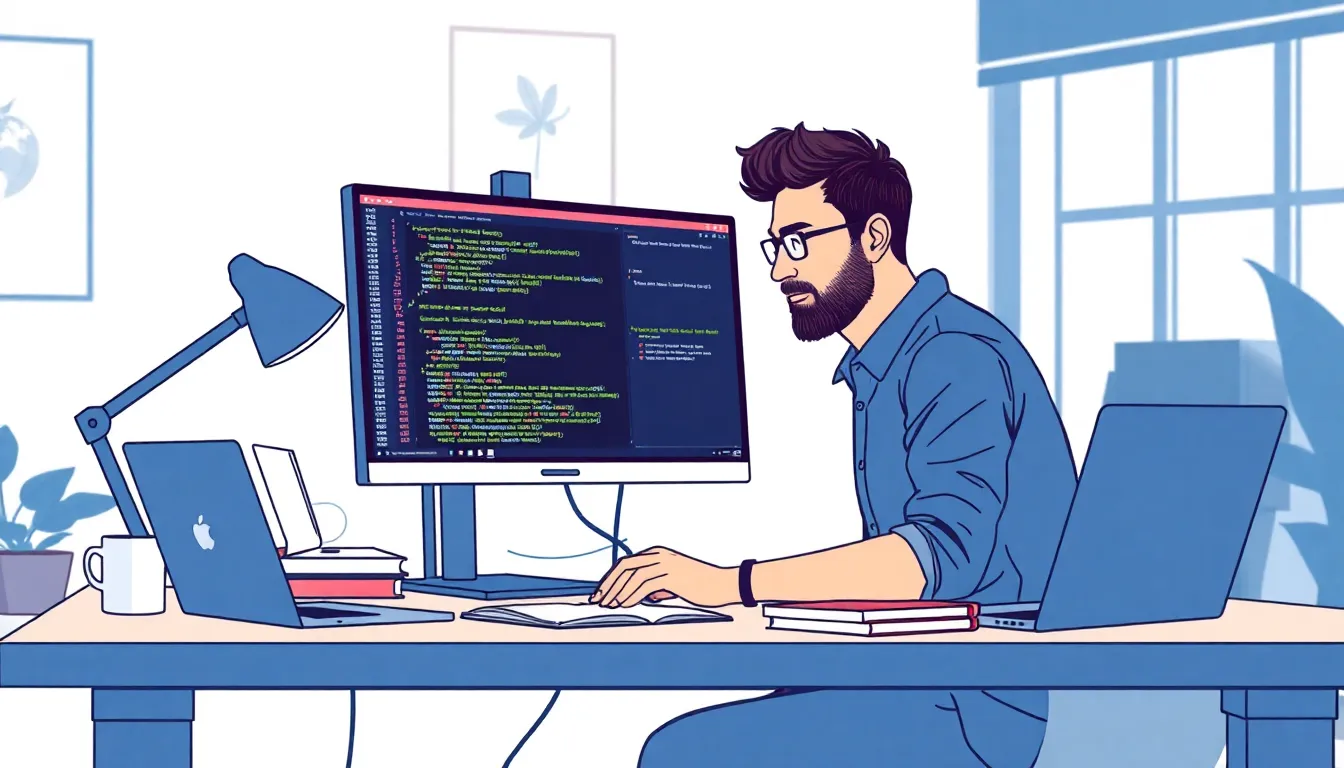
Choosing the right monitor involves several key features that significantly impact programming efficiency and comfort.
Screen Size and Resolution
Screen size directly influences the ability to multitask. Monitors with at least 24 inches provide ample space for side-by-side windows. Higher resolutions, such as 1440p or 4K, enhance text clarity and make code easier to read. Clarity improves when more pixels represent the display, reducing eye strain. Programmers often benefit from widescreen formats, which can show more lines of code simultaneously. Aim for size and resolution that meet personal and professional needs.
Refresh Rate and Response Time
Refresh rate contributes to the display’s smoothness during use. A 60 Hz refresh rate suffices for programming, ensuring fluid scrolling and transitions. Professionals who engage in UI testing may prefer monitors with rates above 60 Hz for an enhanced experience. In addition, low response times minimize motion blur, ensuring that elements appear instantly on the screen. Choosing a monitor with 5 ms or lower response time enables sharper visuals during dynamic tasks.
Panel Type and Color Accuracy
Panel type affects color reproduction and viewing angles. IPS panels consistently outperform TN and VA in color accuracy and provide wider viewing angles. High color fidelity helps programmers maintain accurate visual representations of their designs. Additionally, good monitors should support at least 99% sRGB color coverage for optimal results. Consistent color performance boosts productivity, allowing programmers to focus on their code without distractions. Opting for high-quality panels ensures a more reliable programming environment.
Top Picks for the Best Monitor for Programming
Choosing a quality monitor significantly impacts programming efficiency and comfort. Below are top selections tailored for coders.
Option 1: Dell UltraSharp U2720Q
Dell UltraSharp U2720Q stands out for its impressive 4K resolution. This monitor provides sharp visuals that enhance text clarity and code readability. With a 27-inch screen, it allows ample space for multitasking. Connectivity is versatile, featuring USB-C, HDMI, and DisplayPort options. Color accuracy exceeds expectations, covering 99% sRGB. Ergonomic features like height adjustments promote comfortable viewing during long sessions.
Option 2: ASUS ProArt PA278QV
ASUS ProArt PA278QV excels in color precision, making it ideal for developers involved in design work. Supporting 1440p resolution, this 27-inch monitor offers excellent detail in programming text. Multiple connectivity options include DisplayPort, HDMI, and USB for versatile setups. It covers 100% sRGB and features an adjustable stand for better ergonomics. Programmers appreciate its low blue light filter to reduce eye strain.
Option 3: LG 34WN80C-B
LG 34WN80C-B presents a 34-inch ultra-wide display perfect for multitasking. With 1440p resolution, this monitor supports clear visuals across screen real estate. Its USB-C port simplifies connection with laptops. Color reproduction is vibrant, covering 99% sRGB, providing visual consistency. Curved edges enhance the immersive experience, while an adjustable stand ensures comfort during long coding sessions.
Budget-Friendly Monitors
Budget-friendly monitors offer great performance without breaking the bank. They provide essential features that support programming while ensuring comfort and efficiency.
Recommended Models
- Acer R240HY: This 24-inch IPS monitor features a 1080p resolution. It provides vibrant colors and wide viewing angles, making it ideal for long coding sessions.
- ASUS ProArt PA248QV: Designed for professionals, this 24-inch monitor delivers accurate colors and a 1920 x 1200 resolution. Its ergonomic design includes height adjustment, promoting better posture.
- Dell P2419H: A 23.8-inch IPS monitor with a 1080p resolution. It boasts thin bezels and multiple connectivity options, enhancing workspace organization.
- LG 27UK650-W: While slightly higher in price, this 27-inch 4K monitor offers excellent clarity and color accuracy. It supports HDR10, making it suitable for various applications beyond programming.
- BenQ GW2480: With a 24-inch size and 1080p resolution, this monitor features flicker-free technology and a low blue light filter that helps reduce eye strain during extensive use.
Conclusion
Finding the best monitor for programming is crucial for enhancing productivity and comfort. The right display not only improves text clarity but also reduces eye strain during long coding sessions. Programmers should consider factors like screen size resolution color accuracy and ergonomic features when making their choice.
With options ranging from high-end models to budget-friendly alternatives there’s a monitor that fits every need and workspace. Investing in a quality monitor is an investment in a more efficient and enjoyable programming experience.



